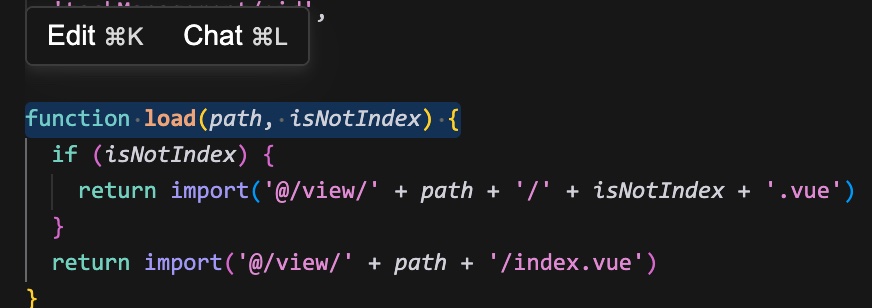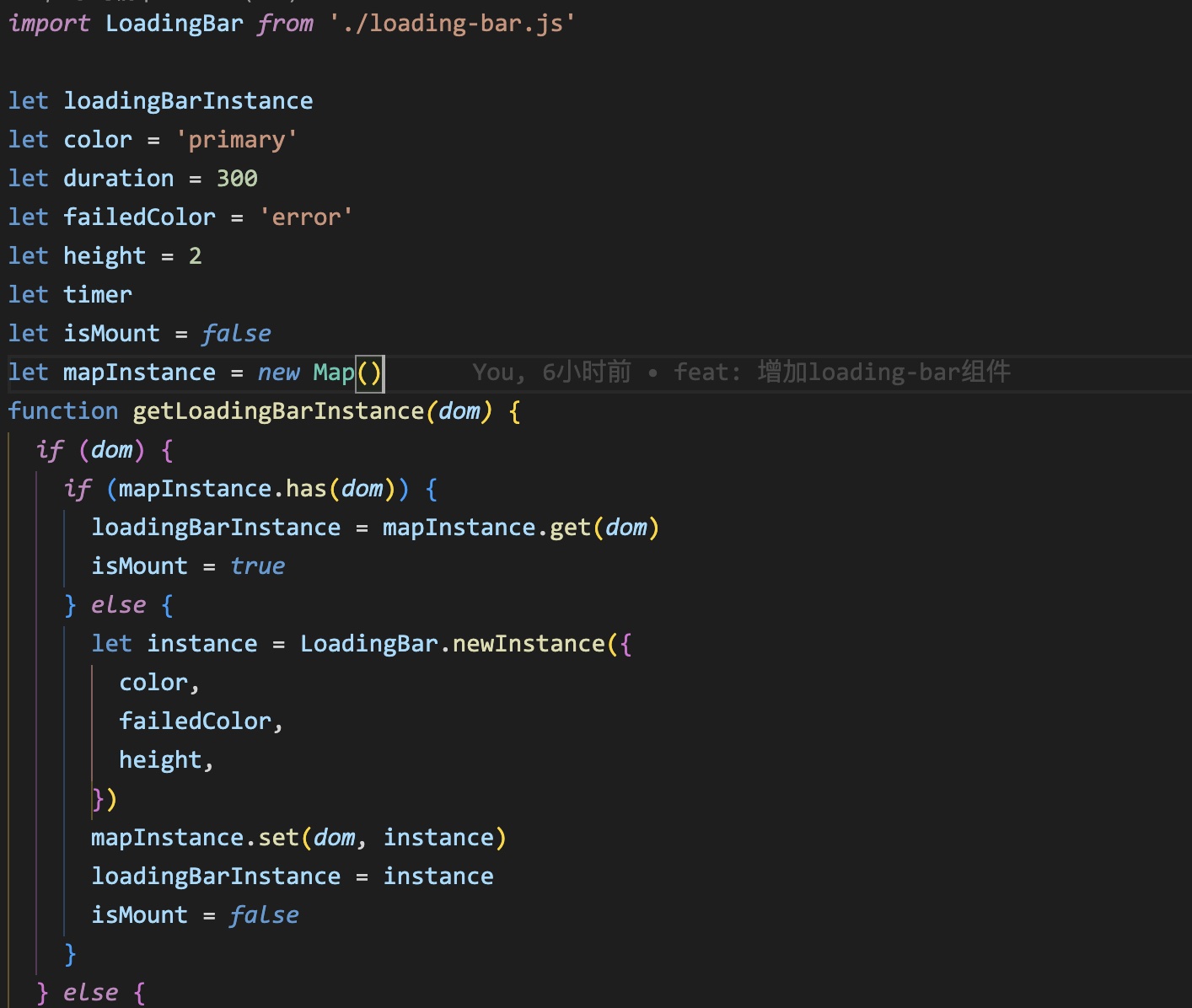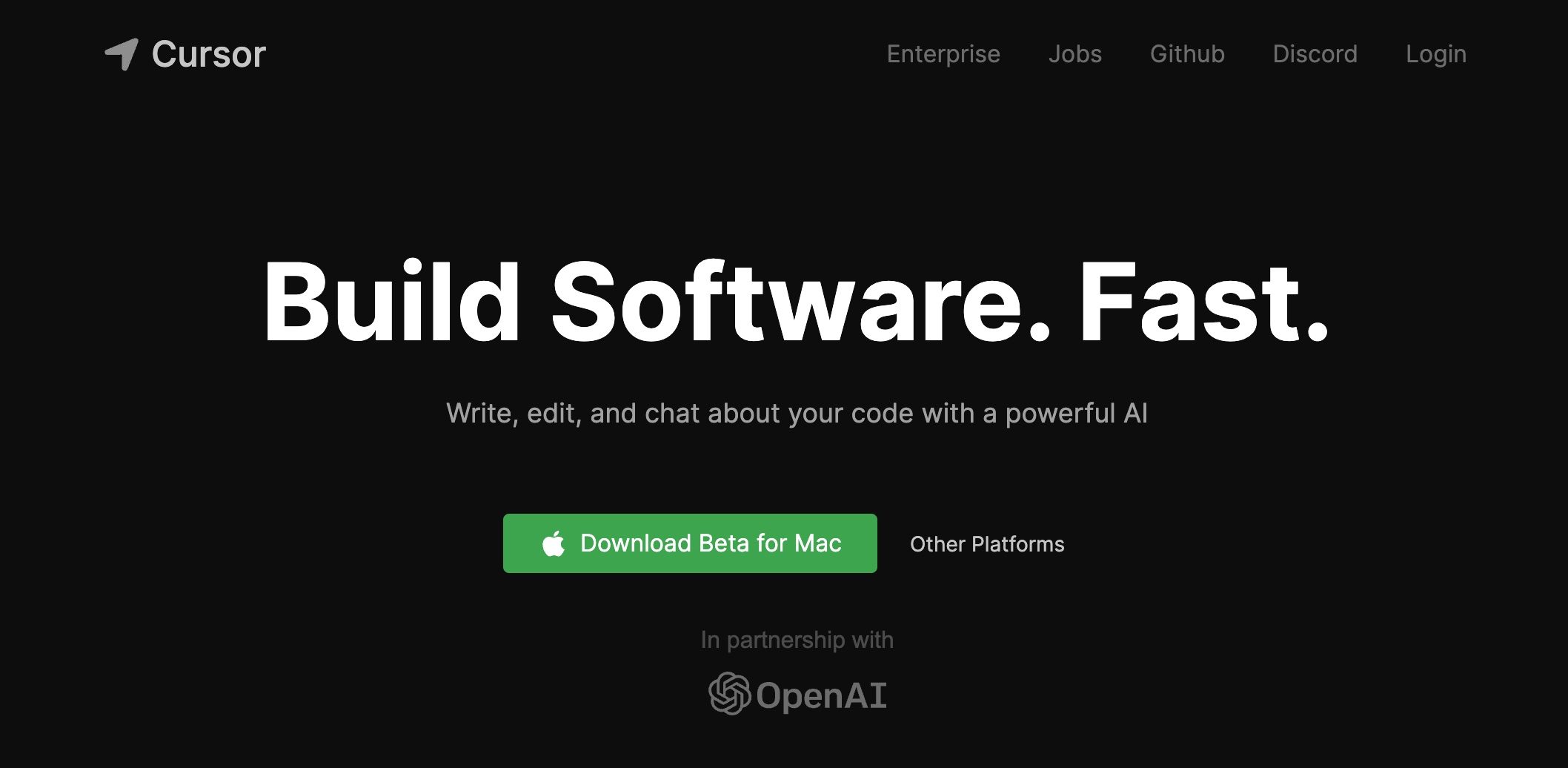Cursor
- Cursor是一个支持ChatGPT4以及githubCopilot的编辑器, 它长下面这个样子
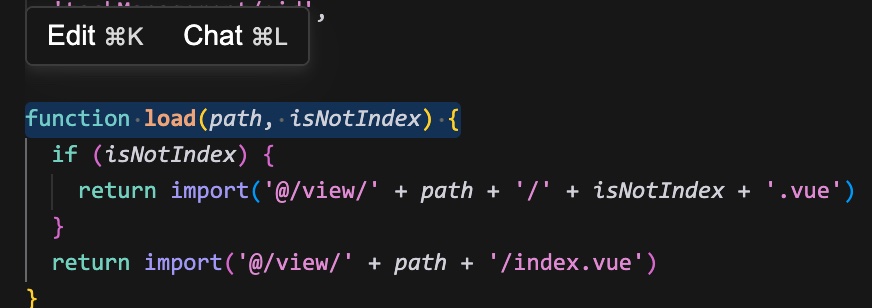
- 可以使用command + K/L 来使用两个功能
- 当然关于ChatGPT的问题, 我们这里就不讨论了, 成熟的开发都可以自己解决:)
问题
- 我们注意到上面的函数的参数是倾斜的, 这点很有意思, 不仅是在括号里是倾斜, 在代码块里也是倾斜的!这很吸引我的注意力, 在早些年开发时的sublime text里, 也有这个功能; 但是在Vscode里, 默认是没有这个配置的需要我们自己设置一下
解决
- 首先我们需要
command + shift + p打开命令面板, 输入nspectTMScopes打开设置面板, 我们点击一下. 此时当我们再悬浮到函数的参数上或其他关键字时, 会在右下角显示当前的scope, 这个scope就是表示当前的文字在作用域内类型, 我们可以通过这个scope来设置字体样式
- 下面我把我的设置发布一下, 你可以直接复制到你的settings.json里就可以得到一样的效果了
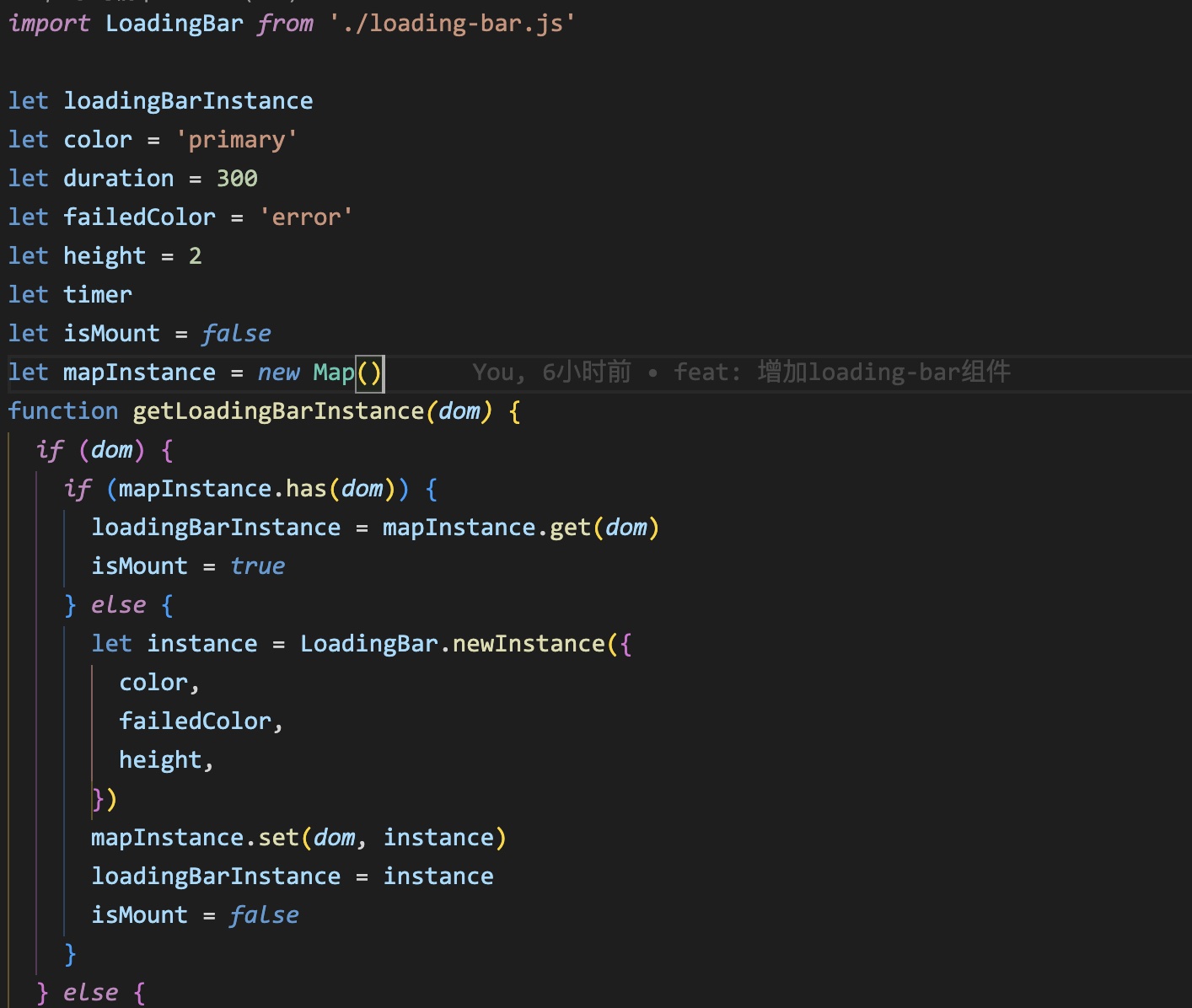
"editor.tokenColorCustomizations": {
"textMateRules": [
{
"scope": [
// all comment types
"comment",
// true, false, null
"constant.language",
// import, from, export, default, return, if, for, break, continue, try, catch, finally,
// throw, default, yield, await
"keyword.control",
// in, void, delete, instanceof
"keyword.operator.expression",
// debugger
"keyword.other",
// new
"keyword.operator.new",
// super, this, arguments
"variable.language",
// attributes in html, jsx, etc.
"entity.other.attribute-name",
// "storage",
// function parameters
"meta.parameters",
// parameters
"parameter",
],
"settings": {
"fontStyle": "italic"
}
},
{
"scope": [
// function keyword does not have an explicit scope without the arrow
// therefore we explictly exclude the function arrow from being italicized
"storage.type.function.arrow",
],
"settings": {
"fontStyle": ""
}
},
{
"scope": [
// function scope parameters are not italicized
"entity.other.attribute-name.js",
"entity.other.attribute-name.ts",
"entity.other.attribute-name.jsx",
"entity.other.attribute-name.tsx",
"variable.parameter",
"variable.language.super"
],
"settings": {
"fontStyle": "italic"
}
},
]
}